8 BEST Android Emulators for Low End PC (2024)
We spent countless hours researching and evaluating top emulator apps specifically for low-end PCs. Our in-depth review of all tools made us wise enough to better understand your needs. We want to provide you with the best possible experience through unbiased analysis of top picks for emulators for low-end PCs. Let’s start with our review, which covers features, pros, cons, costs, and other parameters worth considering.
SYED
Best Emulator for Low-End PCs
| Emulator Name | Device Support | Operating System | Minimum Requirements | Free Trial | Link | ||||||||||||||||||||||||||||||||||||||||||||||||||||||||
|---|---|---|---|---|---|---|---|---|---|---|---|---|---|---|---|---|---|---|---|---|---|---|---|---|---|---|---|---|---|---|---|---|---|---|---|---|---|---|---|---|---|---|---|---|---|---|---|---|---|---|---|---|---|---|---|---|---|---|---|---|---|
| Bluestacks | Windows and macOS | Android 11 | Windows 7, 4 GB RAM, 5 GB Free Storage | Lifetime Free | Learn More | ||||||||||||||||||||||||||||||||||||||||||||||||||||||||
| LDPlayer | Windows | Android 9 | 16 GB RAM, Intel i5 10th Gen, 100 GB free storage | Lifetime Free | Learn More | ||||||||||||||||||||||||||||||||||||||||||||||||||||||||
| NoxPlayer | macOS and Windows | Android 9 (Android 12 in Beta) | Windows 7 or macOS 10.9, Intel i5 4th gen or AMD FX 8320, 64 GB Storage, and dedicated graphics | Lifetime Free Basic Plan | Learn More | ||||||||||||||||||||||||||||||||||||||||||||||||||||||||
| GameLoop | Windows | Android 12 | Windows 7, 3 GB RAM, 1 GB Free Storage, and Graphics Card | Lifetime Free | Learn More | ||||||||||||||||||||||||||||||||||||||||||||||||||||||||
| Android Studio 1) BluestacksBest for a variety of configuration options Bluestacks is among the most popular Android emulator software for running Android games. It can be configured to work on your desired aspect ratio, resolution, and frame rate as needed. This allows you to optimize Bluestacks for desired performance and graphics quality. You can use its native game controls that automatically adapt to the input requirements of the game/app. All emulated Android game controls are converted into intuitive PC-like controls. It allows the use of apps like native PC games via mouse, keyboard, or gamepad. With a single click, you can optimize your PC’s memory consumption and release memory in your system for better performance. Features:
ProsConsPricing:Bluestacks offers premium ad-free subscriptions as follows:
Free Trial: Lifetime Free Lifetime Free 2) LDPlayerBest for compatibility and stability LDPlayer is among the best Android emulators for Windows due to its proper support for Android. It natively runs Android 5 or Android 9 for emulation purposes. This software is highly optimized to ensure faster processing, higher FPS, efficient rendering, and improved performance. This Emulator provides proper 64-bit emulations that allow you to run 32-bit and 64-bit games comfortably, massively improving compatibility. It helps you choose and download games by providing its own editor content, including game reviews and recommendations. Their proprietary Hyper-V technology is designed to ensure an ideal optimized gaming experience for all users. SYED
ProsConsPricing:You can use LDPlayer ad-free by subscribing to their ad-free plans like:
Free Trial: Lifetime Free Lifetime Free 3) NoxPlayerBest for emulating Android games on PCs NoxPlayer is one of the best emulators for low-end PCs to play games and run modern apps. It can emulate Android 9 with high stability and minimal issues. Android 12 beta is also available for installation for modern apps for greater compatibility. With their performance enhancements, you can enjoy a lot more stable and smoother gameplay. The game control settings allow you to modify hotkeys, adjust control settings, and various other settings according to your preference. The built-in record is ideal for recording gameplay. You can easily record your activity to post on social media or share with others. SYED
Features:
ProsConsPricing: $0.09 per day for removing ads Free Trial: Lifetime Free Basic Plan Link: https://www.bignox.com/ 4) GameLoopBest for playing mobile games natively on Windows PC GameLoop is one of the best Android Emulators for low end PCs specifically designed for some of the most demanding game titles. The AOW engine is purpose-built to improve performance and rendering quality when you play Android games. It is designed specifically for AAA games like PUBG Mobile, Arena of Valor, and other games on low-end PCs. Often, an Android Emulator software is used to run mods and cheat in the games. But, GameLoop’s advanced Anti-Cheat systems ensure a fair and impartial gaming environment. The smart adaptive controllers can automatically adjust controls and hotkeys and save time, giving you an edge while gaming. SYED
Features:
ProsConsPricing: Lifetime Free Link: https://www.gameloop.com/product/gameloop-download 5) Android StudioBest for emulating Android apps for development purposes Android Studio is among our top picks for the lightest Android emulators to run Android apps. It is specifically designed for developers and testers. They can use it to test their Android apps on various form factors before release. The Android Studio bot is specifically designed to answer your queries, fix code, and provide suggestions. It provides the latest Android version for all users. You can easily run Android 13 on this emulation software. The intelligent code editor helps you write code quickly while being very productive and easy to use. It also has guidance on core UI/UX design fundamentals that help you become a better developer and create quality apps.
Features:
SYED ProsConsPricing: Lifetime Free Link: https://developer.android.com/studio 6) MSI App PlayerBest for emulating games on low-end PCs MSI App Player lets you play multiple games in parallel or launch multiple instances of the same game side by side as needed. This gaming emulator has advanced control systems compatible with all keyboards, mice, and external game controllers. You can perform emulation in full-screen mode, ensuring an uninterrupted gaming experience for everyone. It allows you to have a console-like experience while playing games designed for mobile devices on your PC. You get intuitive controls and fast response times that match the quality standards of top consoles, making it an ideal software to run Android games on low-end PCs.
Features:
ProsConsPricing: Lifetime Free Link: https://www.msi.com/Landing/appplayer 7) Bliss OSBest open-source customized Android experience for all PCs Bliss OS is among our top picks for the best Android emulator for low-end PCs, as it is an easy-to-use open-source operating system. It is a clean, lightweight, and easy-to-use emulation software for Chromebooks, PCs, or tablets. This is designed with speed and stability in mind. The various stability tweaks improve performance and overall experience during the most demanding tasks. It offers many customization settings for various big and small tasks. You can configure it for an ideal balance of performance and experience. It is designed to be minimal, straightforward, and bloatware-free to ensure high performance and optimized resource consumption.
Features:
ProsConsPricing: Lifetime Free Link: https://blissos.org/ 8) Droid4xBest basic, beginner-friendly, and lightweight Emulator DroidX is one of the best Android emulators that runs natively on Windows 7, 8, 10, and 11. The built-in recorder is ideal for recording screens. This functionality can record game plays and product tutorials, making it the ideal game emulator for Android games. It lets you download all files and apps using the built-in downloader tool. You can install apps and services easily in your emulation environment. The built-in tools allow you to perform advanced technical configurations. You can use them to optimize the setup for the right picture quality and frame rate balance.
Features:
ProsConsPricing: Lifetime Free Link: https://droid4x.cc/ What is an Android Emulator?An Android Emulator is a tool that can be installed on a desktop (Windows/Mac/Linux). This software allows you to create and emulate Android software. Essentially, it lets you run Android on your PC as a virtual machine inside your Windows environment. The best Windows 10 Android emulator tools are used for software testing, development, and general-purpose use cases like gaming. Some of the best Android emulators may have additional facilities to screen record and run apps at high FPS settings. You may use the best Emulator for low-end PCs to save some money when buying an Android device. It can also be used to test/build apps by visualizing multiple screen sizes, resolutions, and aspect ratios. What is a Low-End PC?A low-end PC is a computer with hardware specifications that are inferior compared to the current industry standards. Generally, budget machines or old machines are considered low-end since they cannot match the performance of the latest expensive machines. How Does an Android Emulator for Low-End PC Work?An Android Emulator creates a virtual environment to install an Android operating system. A virtual environment means partitioning the hardware resources (via software) between your actual PC and Android emulator. Android Emulations utilize QEMU, which is a popular virtualization platform. These partitioned resources are used as the basic hardware that is made to the Android Operation System to detect, access, and run. Generally, the hardware resource allocation is dynamic for Low-End PCs. This means the hardware resources keep on increasing or decreasing based on priority for your actual computer or for the emulation. Features of the best Emulator for Low-End PCSome of the best features for Low-End PC Android Emulator apps are:
Considerations Before Using an Android Emulator on Low-End PCSome of the key considerations to keep in mind before using an Android Emulator are:
FAQsThe VerdictIn this review, you got acquainted with some of the best emulators for low-end PCs. All of them have their advantages and disadvantages. To help you take the final call, we have created this verdict.
Best Emulator for Low-End PCs
| Windows, macOS, Linux, and ChromeOS | Android 13 | Any x86 CPU, 8GB RAM, 8GB Free Storage, and screen resolution 1280 x 800 | Lifetime Free | Learn More |








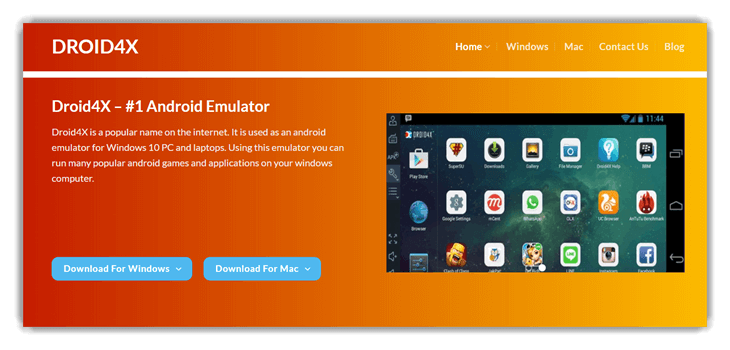
No comments:
Post a Comment